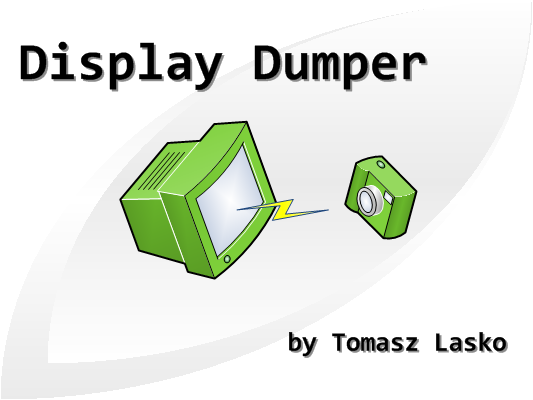
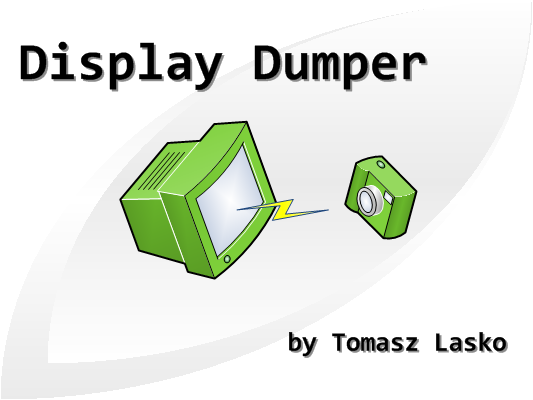
What is DispDump?
DispDump is an abbreviation of the full tool's name: "Display Dumper". The utility gives you remote control of a PC running MS-DOS (which e.g. does not have a monitor display attached to it). The screen image (currently text mode only) is taken from the graphics card and transferred to other computer via serial link and displayed there using ANY serial link terminal emulation software.
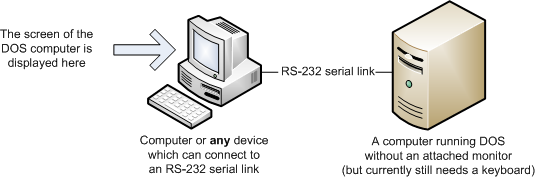
Why DispDump?
Once upon a time I had the following problem: I had a PC with Linux and DOS installed earlier with the help of a connected monitor display. After the instalation I did not have any monitor for a long time, but it was ok for me as I have been runing only Linux and logging into it from a laptop (that's why I did not need any monitor) through LAN network, and even optionally through a serial link if the LAN did not work. But once upon a time a I had to configure an old SCSI controller card and I could do it only by executing the SCSI controller's setup-BIOS located inside the card's ROM chip, and this program was 16bit. The only possibility was to run it from DOS, but in this case there was no way of logging into this system remotely. I needed a specific tool and because I could not find any suitable program I decided to create my own DOS program which is a substitution of the monitor display, because it takes the screen image from the graphics card memory and sends it through the serial link, so after creating the tool (which fortunately took me only one day) I could still work remotely. Now I am publishing it to the open source community so anybody who potentially will ever need this kind of program can just download and use it :)
System requirements
As I stated above, the aim for the program is remote control of a computer running MS-DOS,
so it runs on MS-DOS and requires from you to have a COM1/COM2 serial port. The program runs in
background (as a TSR) and uses 16 kB of memory. It has been tested on MS DOS 7.1 (MS Windows 98 DOS).
On the other computer that is connected (through a "NULL modem" cable) to our MS-DOS machine, you may use ANY serial link terminal emulation software and the computer itself may be ANY machine architecture which supports 9,6 kbit/s RS-232 serial link.
Screenshots, getting and running DispDump
You can see screenshots, download all releases of DispDump and access its SVN repository through its SourceForge project website. After you download the source code or binary version you can find detailed information (including how to compile or run) in the README.TXT file included in each release.
Contact
If you have comments, questions or you just like this program, then
have
a short moment and tell me about it by sending an e-mail at the following addres:

It will be a pleasure for me to receive it. You can also have a look at personal home page and see my other projects.
Count of unique visits since 10.01.2008: